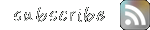Software are coming in "packages" in linux. In Linux , there are several kinds of packages, and each distribution has its own preferred package format.
The standard Linux package format (according to the Linux Standard Base) is RPM. RPM is a packaging system originally developed by Red Hat and widely used in the Linux community. Distributions using it include Fedora, Mandriva, Red Hat (naturally), and SUSE. An RPM package file normally will be named something like program-version-other.rpm
Another popular package format is DEB, the Debian software package. Debian packages and the Advanced Packaging Tool (APT) were the first to introduce several advanced features that are now common, such as automatic dependency resolution and signed packages. Debian packages are used by Debian GNU/Linux , and distributions based on it, including Ubuntu, Knoppix, and Mepis. A Debian package file normally will be named something like program-version-other.deb
Quick Reference
Remember, you will need to become SuperUser to install software.
Debian, Ubuntu: APT
There is a broad array of tools for working with DEB packages, but the one you will commonly use is apt-get, arguably the easiest of Linux package management tools. apt-get is so easy because it not only keeps track of what packages are installed, but also what other packages are available. It will even download them from the Internet for you (if properly configured).
[root]# apt-get install packagename
To remove software is just as easy.
[root]# apt-get remove packagename
Although the repositories that contain installable packages might live on the Internet or on a disc somewhere, APT keeps a local database on your hard drive with a list of all available packages and where to find them. This database needs to be explicitly updated. To update the APT database:
[root]# apt-get update
To update your package database, and to upgrade all the packages that have patches or security updates to install. The following command will do this all at once.
[root]# apt-get update; apt-get upgrade
For a more indepth apt-get tutorial and other resources, see Managing Software with APT and dpkg.
Fedora, Red Hat: yum
yum does for RPM packages roughly what apt-get does for Debian packages. Like apt-get, yum can download and install packages from a configured repository.
[root]# yum install packagename
To remove software is just as easy.
[root]# yum remove packagename
yum does not keep a local copy of your package database by default, so normally there is no need to update it. To install all available security patches and bug fixes, use this command:
[root]# yum update
You can also explicitly update a single package with:
[root]# yum update packagename
For a more indepth yum tutorial and other resources, see Managing Software with yum and rpm.
Mandriva: urpm
Mandriva Linux (formerly Mandrake and Connectiva) has a toolset similar to APT called urpmi. To install software:
[root]# urpmi packagename
To remove software:
[root]# urpme packagename
To update the local package database:
[root]# urpmi.update -a
To install security updates and bug fixes:
[root]# urpmi --auto-select
For a more indepth yum tutorial and other resources, see Managing Software with urpm.
Tar Balls
No, this is not a naughty term! A tar ball is a (usually compressed) archive of files, similar to a Zip file on Windows or a Sit on the Mac. Tar balls come in files that end in .tar, .tar.gz, .tgz, or something along these lines. To unpack a tar ball, use this command.
[user]$ tar -xzvf filename.tar.gz
The parameters are x to extract files, z to filter through gzip for decompression (leave this off if the file does not have a gz extension), v for verbose mode so you can tell what's going on, f indicating there will be a filename to follow. You may want to create an alias called "untar" that feeds in these options if you have a hard time remembering command line options as I do.
This command will not install the software, it will only extract the archived files. It is your job then to find the README file or INSTALL file and read its instructions for installation. If the archive contains binaries there will usually be a setup script (often called install.sh) that you must execute as SuperUser.
Very often, software delivered in tar balls is not in executable form, but in source code, which must first be compiled before it can be installed. For more details on this, see Installing Software from Source Code.
 fluxbox
fluxbox fluxbox screenshot
fluxbox screenshot KDE
KDE KDE 4 screenshot
KDE 4 screenshot